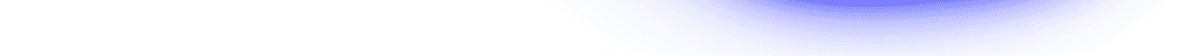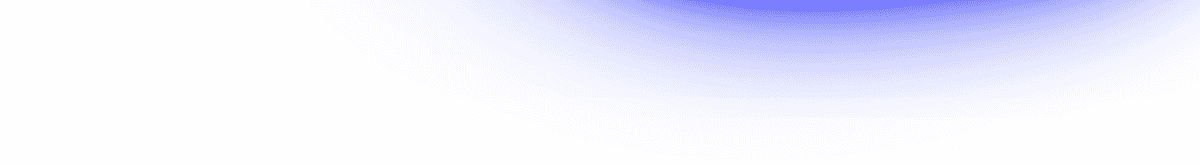
Easiest Unity Netcode for Game Developers
Mar 12, 2024
Game development is complex, its components often numerous and as intricate to understand as they are named. In this guide, we aim to demystify the complexities of game services, tools and technologies for beginners and indie developers.
Starting with all mighty important for multiplayer games – netcode.
Understanding netcode is crucial for creating engaging and seamless multiplayer experiences. Let’s cover what it is, what is so important about it, and the easiest and most effective netcode implementation in game development.
What is Netcode?
Netcode is a term that encapsulates the networking aspect of a video game, particularly in multiplayer settings. It's the technology responsible for the exchange of data between players' devices and game servers, ensuring that actions performed by one player are reflected immediately and precisely in another player's game environment.
This synchronization is challenging due to varying latencies and connection qualities players around the globe experience. Effective Netcode accounts for dated or suboptimal player machine setups, striving to offer a fair, smooth gaming experience.
Netcode also plays a vital role in maintaining game integrity by handling data securely.
Choosing the Right Netcode for Your Game
Selecting the appropriate netcode is a pivotal decision in game development. The choice largely depends on your game's genre, gameplay mechanics, and the expected player base.
Client-Server Models vs. Peer-to-Peer (P2P): P2P is often used in smaller, less latency-sensitive and generally non-competitive games. It connects players directly, reducing the need for a central server. In contrast, the client-server model, where players connect to a central server, is more suited for larger, competitive games requiring a third-party server authority to enforce game rules and security.
Consider Game Genre: Fast-paced games like shooters demand a more robust netcode to handle quick player actions and ensure all clients remain synchronized, whereas strategy games can be more forgiving and utilize predictive techniques to enable sessions with higher latencies
Scalability: Anticipate your game's growth. A scalable netcode can handle an increasing number of players without compromising performance or ramping up a massive bill with your hosting provider.
Security and Fair Play: Ensure your netcode can thwart common cheats and hacks to maintain a fair playing field.
Building a Multiplayer Game: Using Netcode as a First Time Experience
For beginners, Unity offers a user-friendly platform to implement Netcode called Netcode for Game Objects. Let’s break down the basic steps:
Understanding Unity's Netcode: Unity provides a robust set of tools for networking. Familiarize yourself with Unity's networking components, such as NetworkManager and NetworkIdentity.
Setting Up a Basic Network: Start by creating a simple client-server setup. Unity's tutorials and documentation are great resources for the initial steps.
Synchronizing GameObjects: Learn to synchronize game objects across different clients. This includes player characters and interactive elements in the game world.
Handling Player Inputs: Ensure that player inputs are effectively communicated and reflected across all clients.
Testing: Regularly test your netcode under various network conditions to ensure reliability and performance.
Stepping Up: The Better Netcode Alternatives
Unity for Game Object is well chronicled to have hard limitations. Specifically, two community-made Netcode solutions rose to prominence and are respectively bringing massive improvements to game developers with free and open-source projects. Namely the 10-year veteran Mirror Networking, and exciting upstart Fish-Net Networking.
Mirror Networking
The #1 open source netcode (“networking library”) for Unity for years, Mirror’s technology enables efficient and synchronized communication between game instances in a networked environment. It replicates relevant game state information across different nodes to maintain consistency.
The many benefits of Mirror Networking include reduced latency, improved responsiveness, and a more immersive multiplayer gaming experience.
By minimizing the need for extensive server-client communication, Mirror Networking enhances the overall performance and responsiveness of online games. It also allows for smoother interactions between players and reduces the risk of synchronization issues, contributing to a more seamless and enjoyable gaming environment.
Well known games using Mirror Networking include Population: ONE, Zoomba which amassed 100 million downloads on Google Play alone, Unleashed from ex-World of Warcraft developers, Portals, Empires Mobile, and many more.
Fish Networking ("Fish-Net")
Fish-Net Networking is a networking technology designed for online multiplayer games, emphasizing adaptability and scalability.
Fish-Net boasts features that not only simplifies development but also introduce numerous functionalities not previously found in a free product. Including client-side prediction, lag compensation and networked scene management for (runtime additive, stacked, and global scenes).
Fish-Net supports authoritative servers, in addition to peer-to-peer communication.
The benefits of Fish-Net Networking include enhanced scalability, reduced server load, and increased robustness in handling fluctuations in player numbers.
It promotes a more dynamic and resource-efficient networking model, making it suitable for a variety of multiplayer gaming scenarios.
Games using Fish-Net Networking Arcadius, Fight Action Sandbox, Reign of Dwarf, 2DRoyale, Cat Warfare, Fenderball, Skygard Arena, Locosoccer, Valkyrie Champions, and many more both in release and in production.
Netcode Best Practices
Optimize for Latency: Implement techniques like lag compensation and prediction to counteract latency issues.
Security Measures: Regularly update your netcode to protect against new vulnerabilities and cheats. Attackers love to target the most popular libraries as they expose the most users.
Scalable Architecture: Design your netcode to be scalable, accommodating an increasing number of players smoothly. Minimize the number of objects and properties which need to be synchronized, and consider the worst possible scenario your game design permits.
Feedback Loops: Implement feedback mechanisms to monitor performance and player experiences, allowing for continuous improvement.
Test often: Implement your end-to-end tests and load tests in a way that makes them easy to re-run whenever you make any major changes to your game, so you have confidence that your next update doesn’t bring you bad reviews.
Conclusion
Mastering netcode is a journey filled with challenges and learning opportunities!
By choosing the right netcode, understanding Unity's tools, following best practices, and utilizing available resources, you can create engaging and smooth multiplayer experiences.
Following your selection of Netcode, the next step to getting your game online will be to decide on hosting. Fortunately, Edgegap have you covered with integration within popular plugins such as Mirror and Fish-Net. Watch the videos, or head over to their respective documentation: